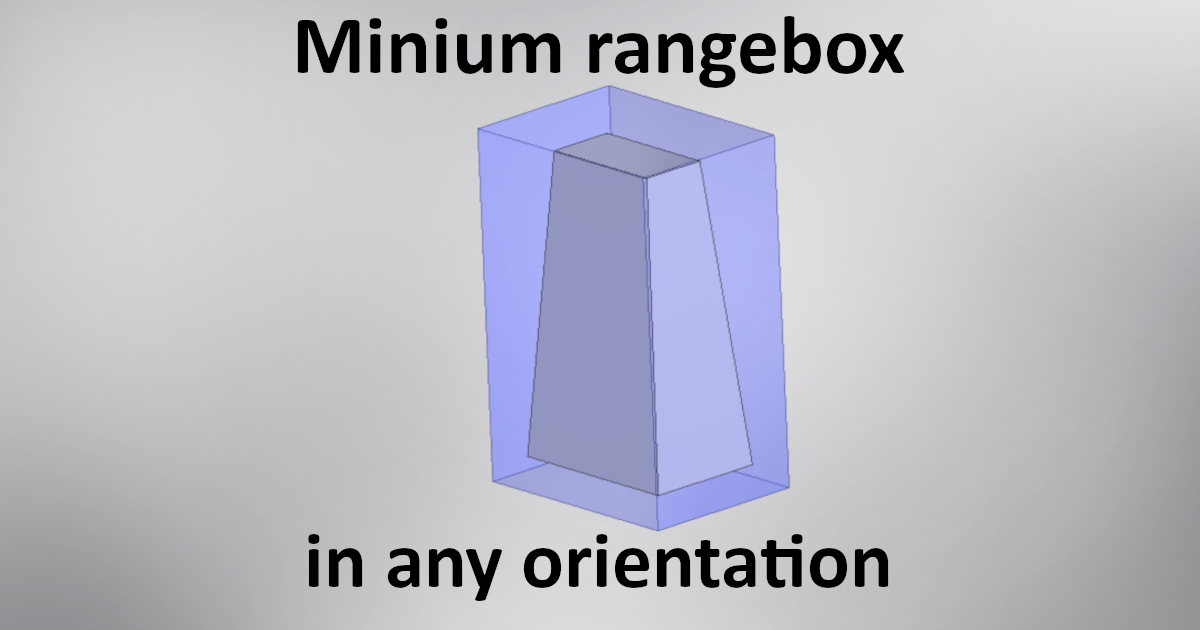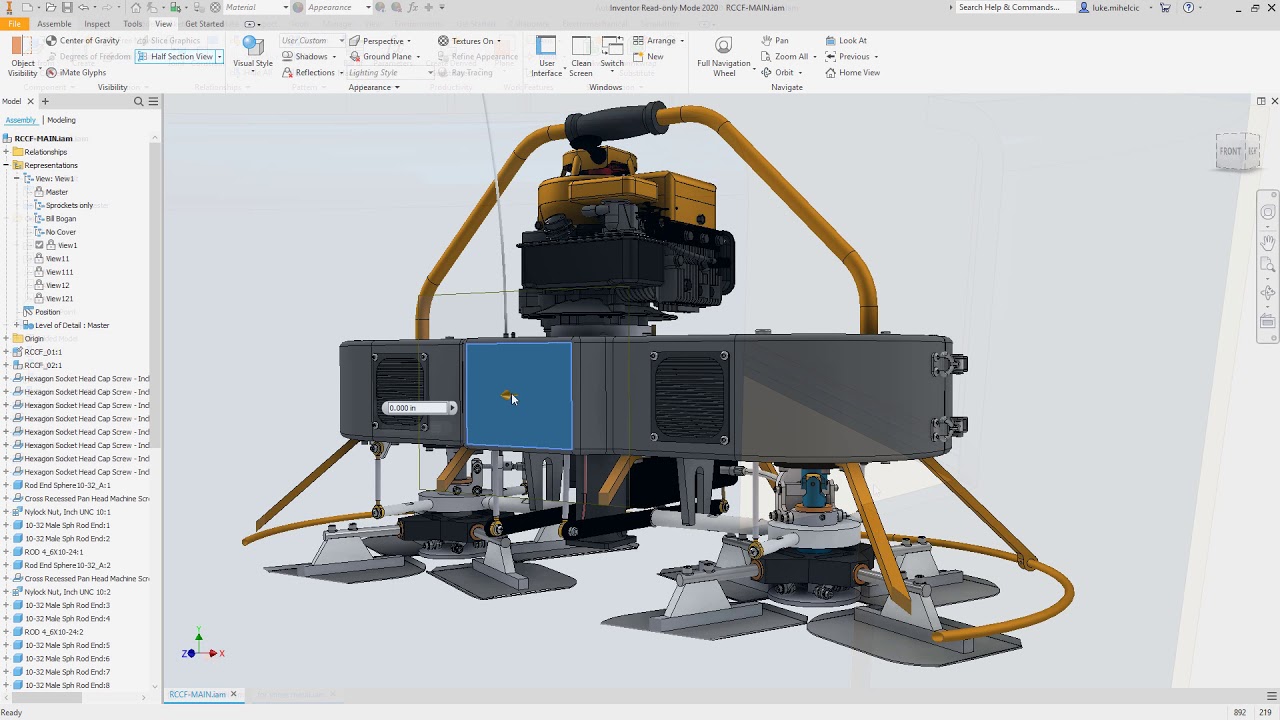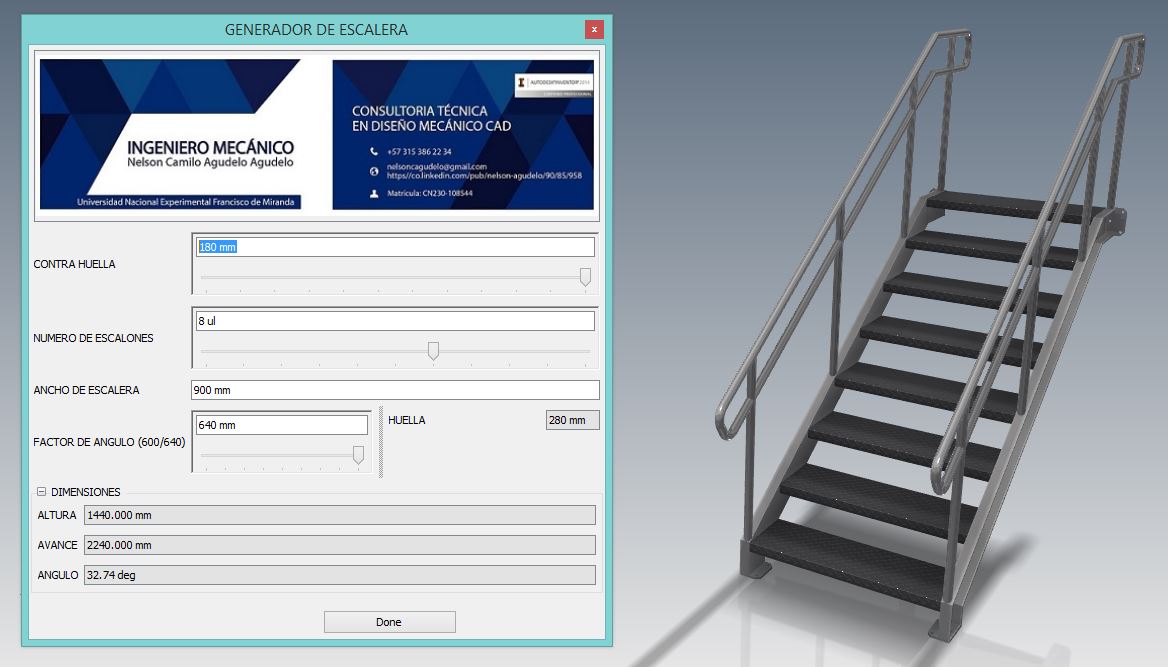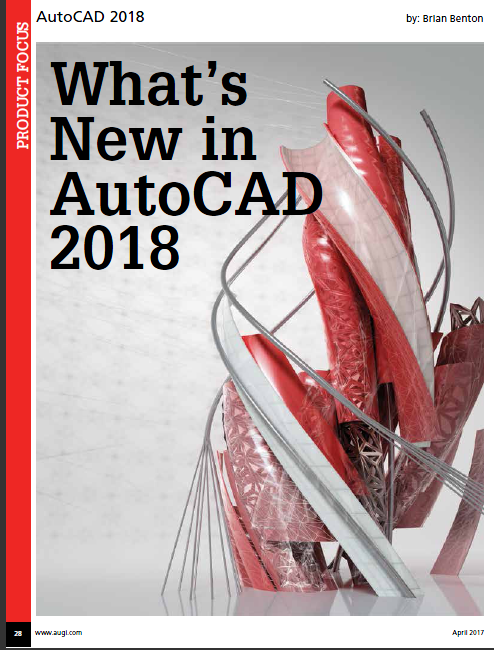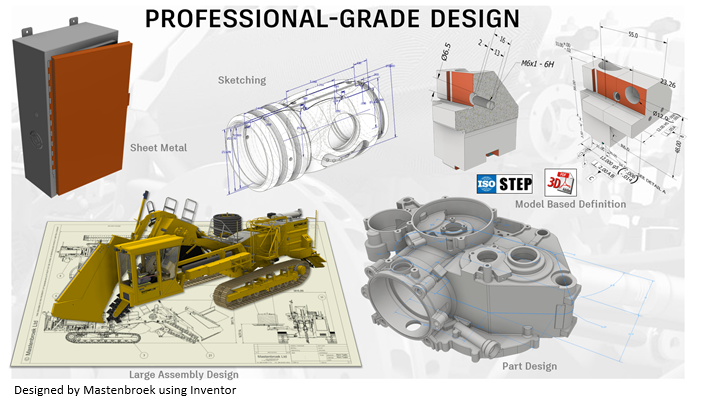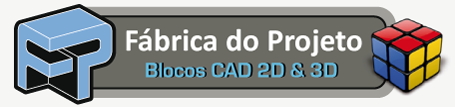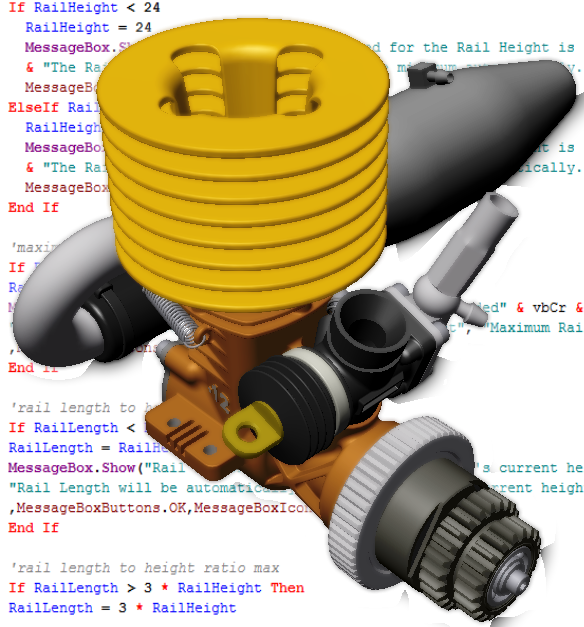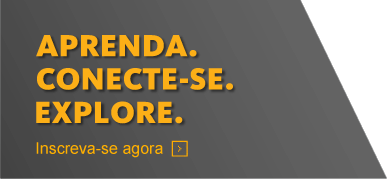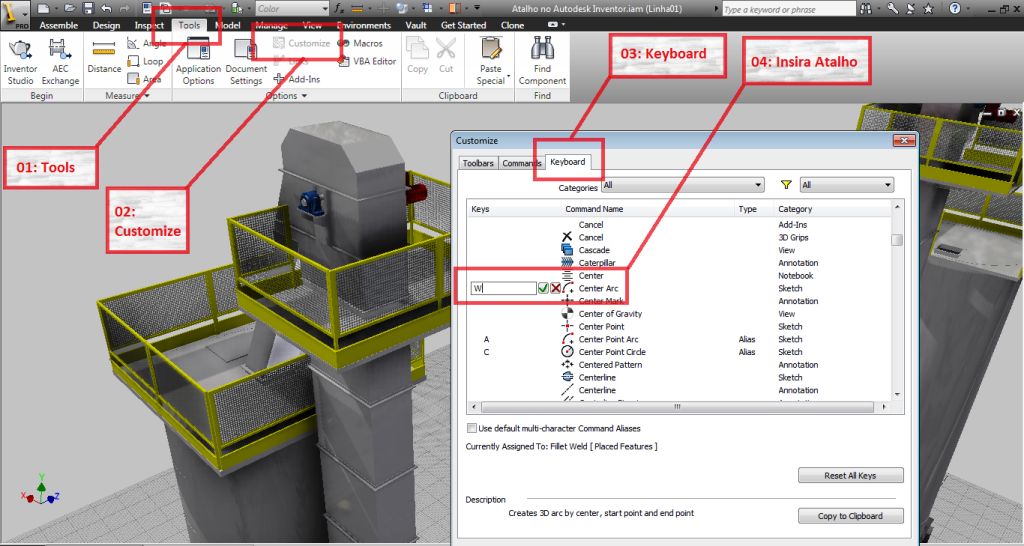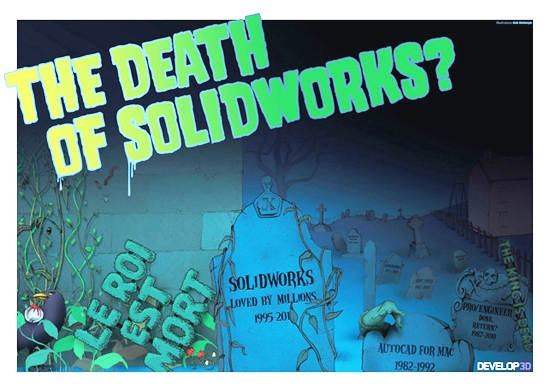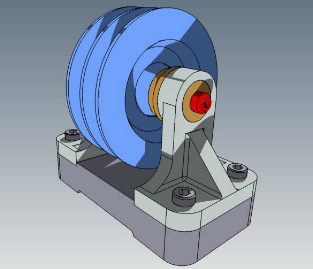Check out iLogic code to draw a bounding box around any part in any orientation…
4.3-Autodesk Inventor
Autodesk iLogic breakdown: Show superscript dimensions
Check out a useful tool to check if any dimensions in a drawing have been overwritten. It examines all dimensions in the detail sheet and checks whether they have been overwritten or not. If any dimension is overwritten, it will highlight these dimensions in red and then show the user the number of dimensions affected via a message box…
Autodesk Inventor News 2020
Learn about new Autodesk Inventor tools and enhancements 2020!
Autodesk Inventor para Facebook: Create an Interactive 3D Post!
The process starts in Inventor. The first thing you should consider is assembly size and complexity of model geometry.. It may be necessary to suppress unnecessary components or complex geometry from your design first. …
Parametric Projects: Custom 3D Stair Design with Inventor iLogic
Through programming, it is possible to automate numerous tasks and quickly develop similar or scalable projects. The possibilities are limitless. One of the good examples of application was developed by the Colombian, Eng. Nelson agudelo, demonstrating the possibility…
Debate FP: Methodology for organizing digital drawings and projects
Participate in this new debate promoted by Fábrica do Projeto on a subject directly linked to all engineering professionals, drawing and project: The Organization Methodology for Digital Drawings and Projects Files. The debate is based on the report and request of our colleague Rafael P. Benicio, Described below: Our factory company […]
AUGIWorld Magazine Editions 2017
Follow here the four publications of the AUGIWorld magazine of 2017! Check out the latest news from the CAD world! Check out more at https://www.augi.com/augiworld/year/2017
Autodesk Inventor 2018 – What's new
Inventor 2018 is designed for the ever-evolving needs of modern design and professional engineering. Based on its range of modeling capabilities and powerful project automation tools, the inventor 2018 marks the next step in professional-grade 3D mechanical engineering design. Interoperability enhancements allow teams to […]
Autodesk Pier Project 9
released on 2013, a Autodesk Pier 9 born as a place to explore all phases of the process of doing things, from the idea to the digital model of…
Debate FP: Organization Methodology for Digital Drawings and Projects
Hi! Participate in this new debate promoted by Fábrica do Projeto on a subject directly linked to all engineering professionals, drawing and project: The Organization Methodology for Digital Drawings and Projects Files. The debate is based on the report and request of our colleague Rafael P. Benicio, Described below: Our company manufactures agricultural machinery. We are […]
New Environment for Downloading 2D and 3D FP Blocks and Models
SEARCHING FOR 2D and 3D BLOCKS OR MODELS? Fábrica do Projeto launches its new website for downloading and publishing 2D and 3D Blocks and Models for the most varied CAD applications! https://blocks.fabricadoprojeto.com.br WHAT IS THE ORIGIN OF THE BLOCKS? The blocks presented and disclosed here, at the Project Factory, are captured from several […]
Autodesk Inventor: Automatic subtitle filling with ilogic
Parametric CAD software is increasingly a reality in the various areas of Industrial Engineering. We follow new releases year after year, new commands and new possibilities within this gigantic universe. The most diverse updates and improvements, largely, add to the user ways to achieve, with higher quality and speed, solving your needs. inside this […]
Autodesk Univerisity Brasil: Learn. log in. Explore!
Themed Learn, log in, Explore, will take place in São Paulo on Tuesday, morning 09/10/2012 the second edition of Autodesk University Brazil. AU Brasil will have more than 150 lectures taking place at Sheraton WTC. Among the speakers, there will be professionals from the sectors of: training, energy, oil and gas, architecture and construction, civil Engineering, manufacture, base industry, […]
Autodesk Inventor: Command Shortcuts
In the most diverse graphic programs, keyboard shortcuts are an interesting resource to speed up productivity and the use of commands. In Autocad, shortcuts are an essential productivity tool, as it is a command-line instruction-based program, i.e, access to all commands can be performed by […]
O futuro do Solidworks (In the view of defenders and the competition!)
very good guys! Today we would like to discuss one of the issues that comes “waving” the 3D CAD world in recent months. The text is very interesting. Read to the end and express your opinion through your comment! We are following a “war” of information (and market) between Solidworks advocates and the competition, […]
Step-by-Step 3D Modeling: Autodesk Inventor
We present three more tutorials developed by Mauri Jones, with step-by-step for part and assembly development in Autodesk Inventor. We highlight the steps for creating an ipart, key tool for accelerating the design of similar components. Enjoy and learn a little more about this excellent software! Uses Inventor as Project Software? purchase some of […]