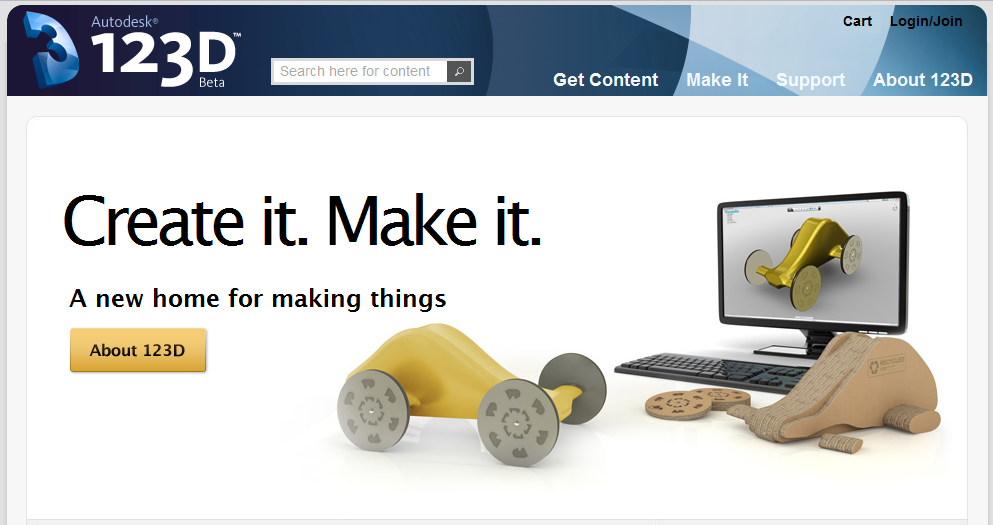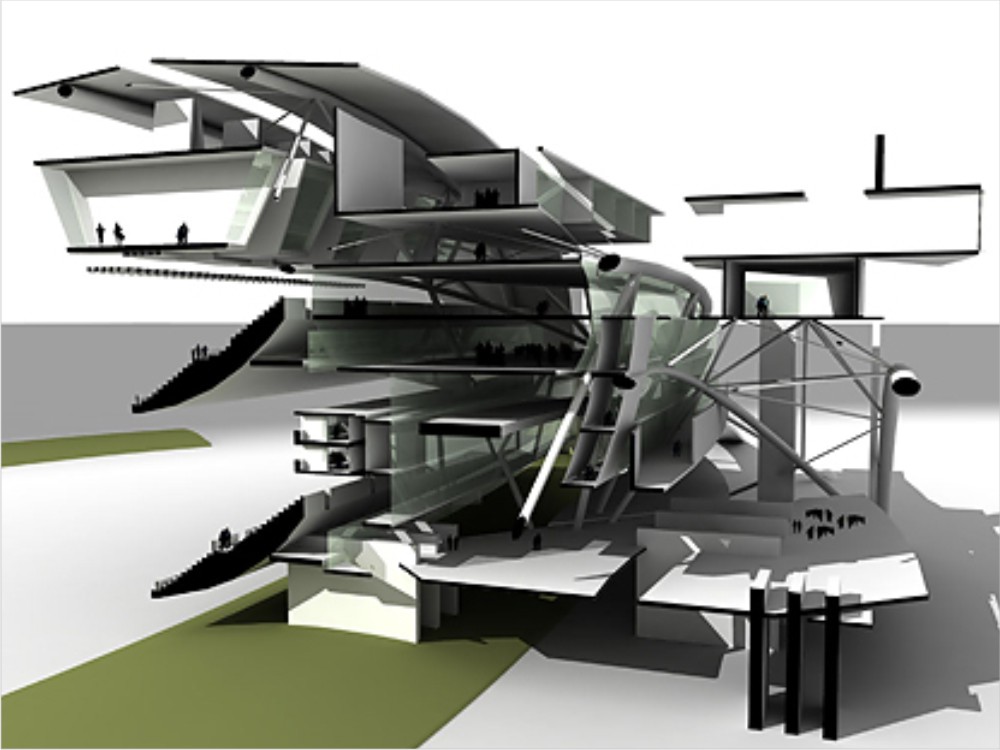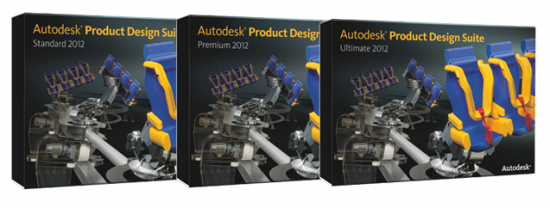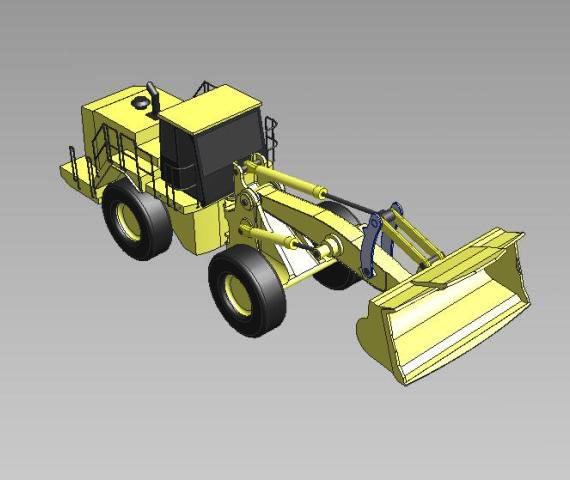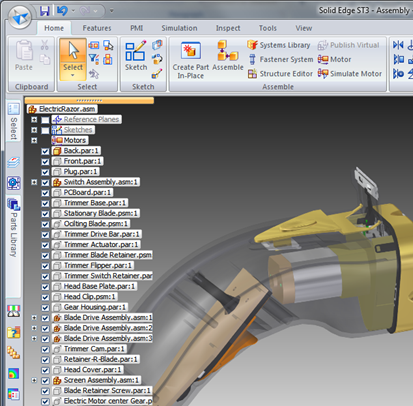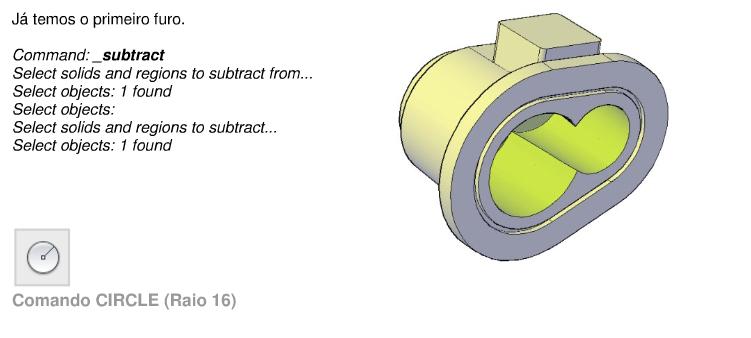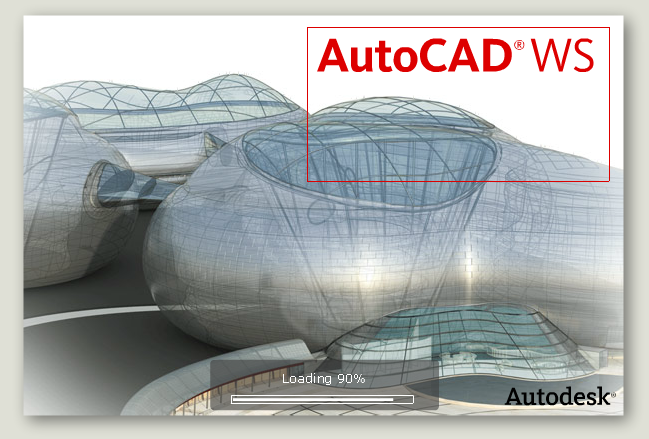It is always with some enthusiasm that most users await the news of new versions; in the case of AutoCAD it is no different! Of course, they will never satisfy all the needs of all users, but it is true that interesting new developments are being implemented little by little.! I will present some of the new; not the entirety, […]
4-SOFTWARES CAD
Autodesk University Brasil 2011 : PARTICIPATE!
Welcome to Autodesk University Brazil! Sim, the biggest meeting of design and project professionals, now in Brazil. You are invited! Day 21 of September, at Expo Center Norte in São Paulo, o Autodesk University Brazil 2011 will meet at once and in one place: High-level classes and lectures, focused on concepts, best practices […]
Help and Tutorials in Portuguese: Autodesk Inventor
Looking for help with Autodesk Inventor? Questions on using the modeling commands or tools? Then visit Autodesk Inventor WiKiHelp 2012 and have these and many other help information., entirely in portuguese! This was one of Autodesk's promises to its users, and that will certainly make the clarification much easier. […]
DraftSight: Dassault's 2D AutoCad
Today we present the Dassault DraftSight here at the Project Factory. It is a very interesting program., released in June 2010, Developed by Dassault Systemes, which has among its main products Catia and SolidWorks. DraftSight allows users to create, edit and view DWG files. DraftSight usually takes just a few minutes to […]
Non-AutoCAD problems: Resolving your doubts
Hey guys! Today we share a very interesting spreadsheet for all AutoCad users. It was developed by Luciana Klein, da CADKlein, based on information requested by many AutoCad users, in the email exchange group formed by the author herself.
A planilha apresenta as soluções práticas para várias situações em que o usuário encontra dificuldade na utilização diária do AutoCad. Worth checking out and sharing!
Autodesk Releases Free 3D Software: 123D
123D is a free modeling software based on Autodesk technology used by millions of designers and engineers around the world.. not an engineer? No problem, with Autodesk 123D you can create precise objects using smart tools that let you start with simple shapes and then edit them in […]
AutoLISP handout: Programming in AutoCad
AutoCad for a long time, is a world reference in CAD, used by numerous companies and professionals, in the most varied fields of application. Over time, many companies and users specialize in creating routines or applications, in order to automate certain tasks in the program, making the performance of certain tasks […]
Autodesk Line News 2012: Launch in BRAZIL
Visualize and simulate your projects before building them. Manage and update design documentation automatically. Accelerate the time between creation and completion. Participate in the launch event in Brazil “Autodesk: Make Your Ideas Come True”. Data: 20 April 2011 Hour: 11:00 a.m. to 05:00 p.m. Manaus/Rio Branco, Brazil 12:00 p.m. […]
Mechanical Projects [04]: Project Factory
See here some projects and services offered [04]:
1 Machine Element Analysis via SolidWorkds
2 Overhead Bridge Projects
3 Design of Sheds in Metallic Structure
4 Equipment for Revolving Manure applied in Composting
5 Walkways and Structures:…Continua>[…]
Google Docs: Viewing and Sharing AutoCAD Files
Another interesting tool for viewing AutoCad generated files (DXF) via WEB! Google has just released a new update to its Google Docs service, which brings with it a number of new features, including support for an additional 12 popular software file types. The new update now lets you […]
3D Blocks
Hi! We are updating our 3D blocks section! are already released: 3D BLOCKS: FP BLOCOS 3D: TRACEPARTS BLOCOS 3D: WEG ENGINES 3D BLOCKS: SKF BEARINGS The 3D FP blocks include free access blocks and blocks exclusively for N3s Users. In 3D Traceparts blocks, Weg and SKF are all free access. check out! We are […]
Gear Modeling: Inventor 2010
Today Follows Tutorial developed by Mauri Jones, with the step-by-step for developing a Gear in Inventor 2010. For everyone who wants to join or learn a little more about this excellent software!
Siemens PLM launches new Solid Edge ST3
To Siemens PLM Software, Siemens Industrial Automation division business unit launched Solid Edge ST3 with new features introduced from synchronous technology that promise to speed up product design and revisions and make it easier to import and reuse third-party CAD data. The release also includes a […]
Step by Step 3D Component Tutorial: AutoCad 2009
Follow Tutorial developed by Mauri Jones, with the step by step development of a 3D component in AutoCad 2009. Good Material to absorb methods and processes in the 3D AutoCad environment. Big hug! Good week!
AutoCad Butterfly Now is AutoCad WS
AutoCAD WS is now being distributed free of charge as a commercial product, after having formed Autodesk Labs as Project Butterfly. Project Butterfly is now known as AutoCAD WS it has evolved over time since it appeared in Labs with more functionality and performance, along with getting excellent feedback from […]
AutoCad: 3D texts
Hi! Today I will show you a small tutorial on how to insert high and low relief texts in 3D Models. A Few Steps (Demonstrated in the Video): -Design your 3D model (In my case it was a simple rectangle) -Write your text in a font similar to Arial (That has “thickness”, not just outline); -Use the Command “Txtexp”, to Explode Text […]