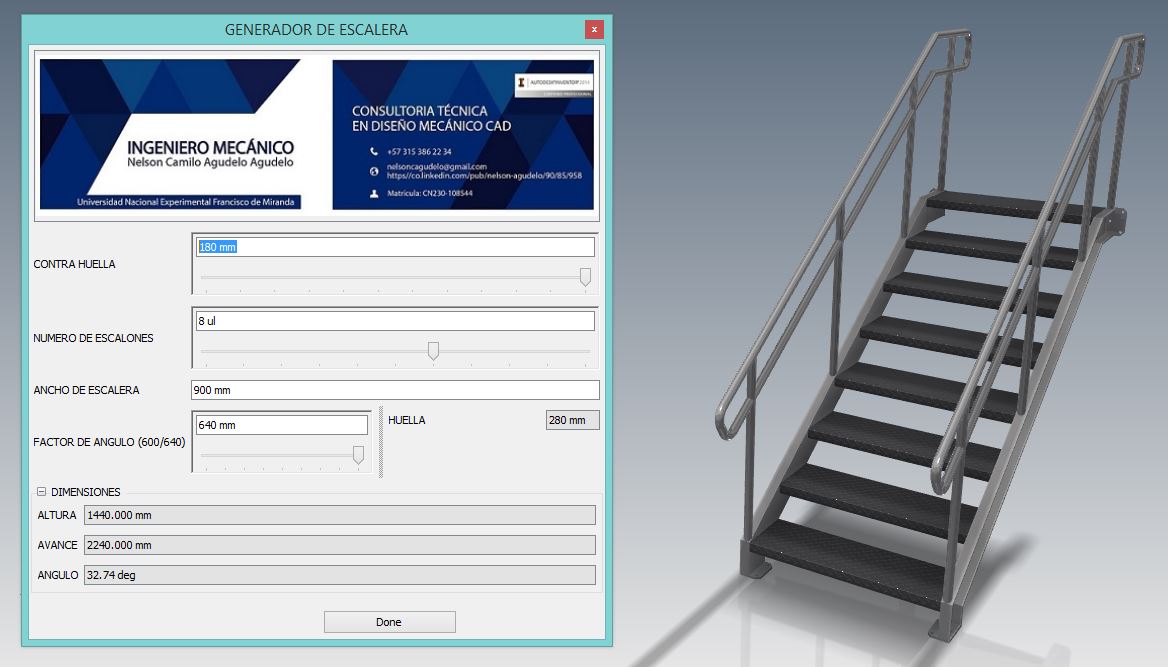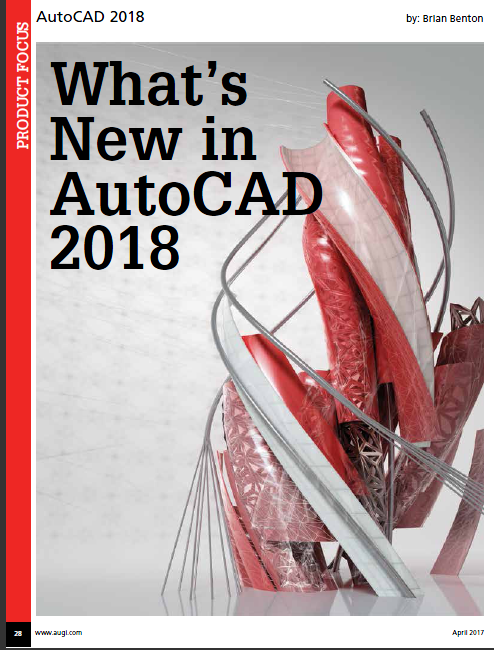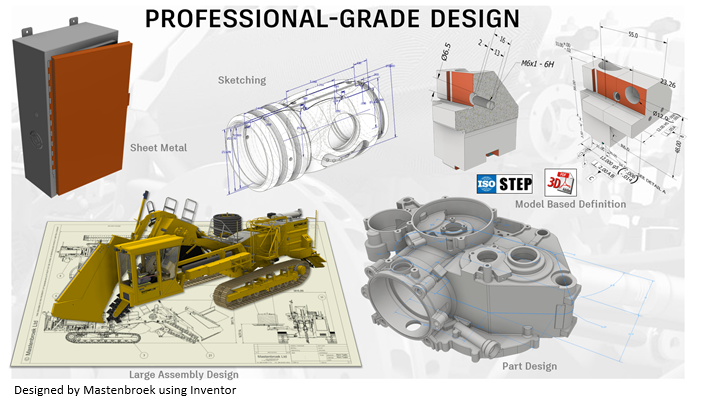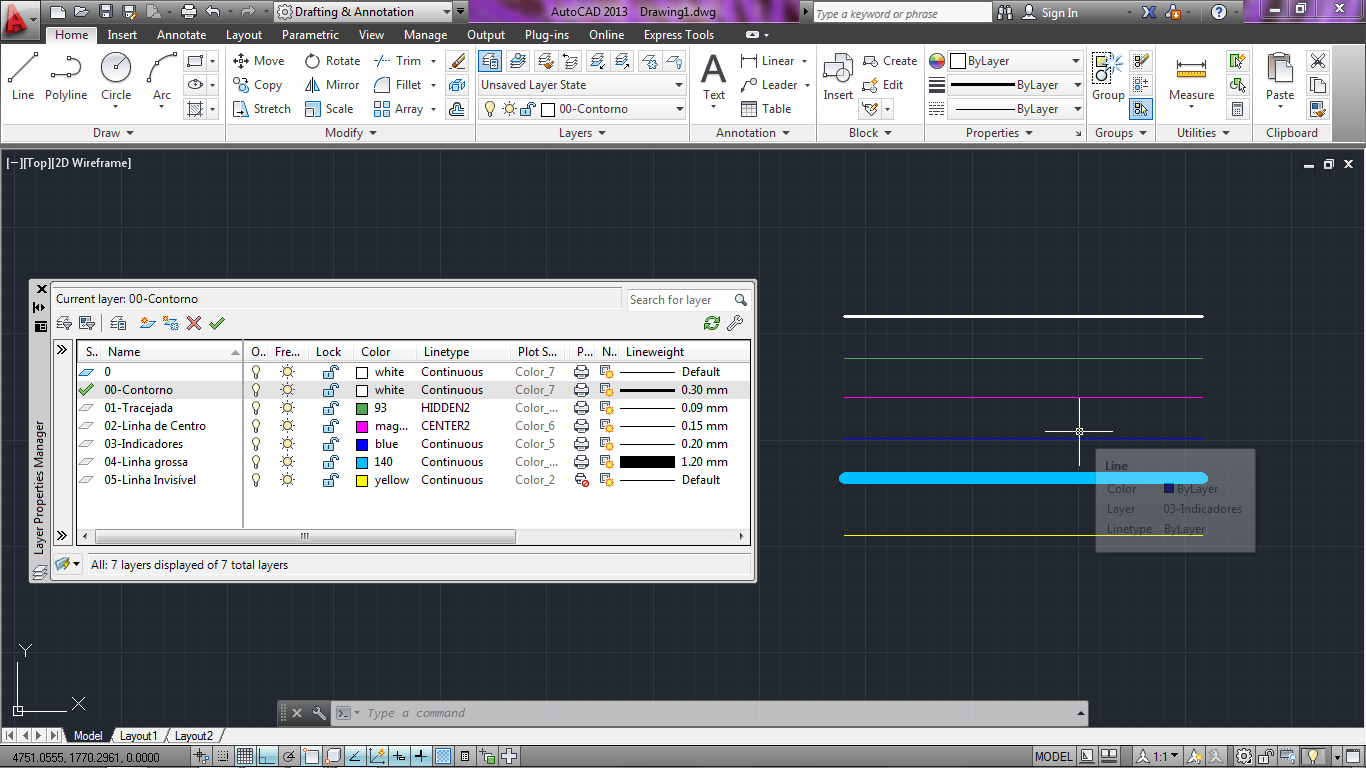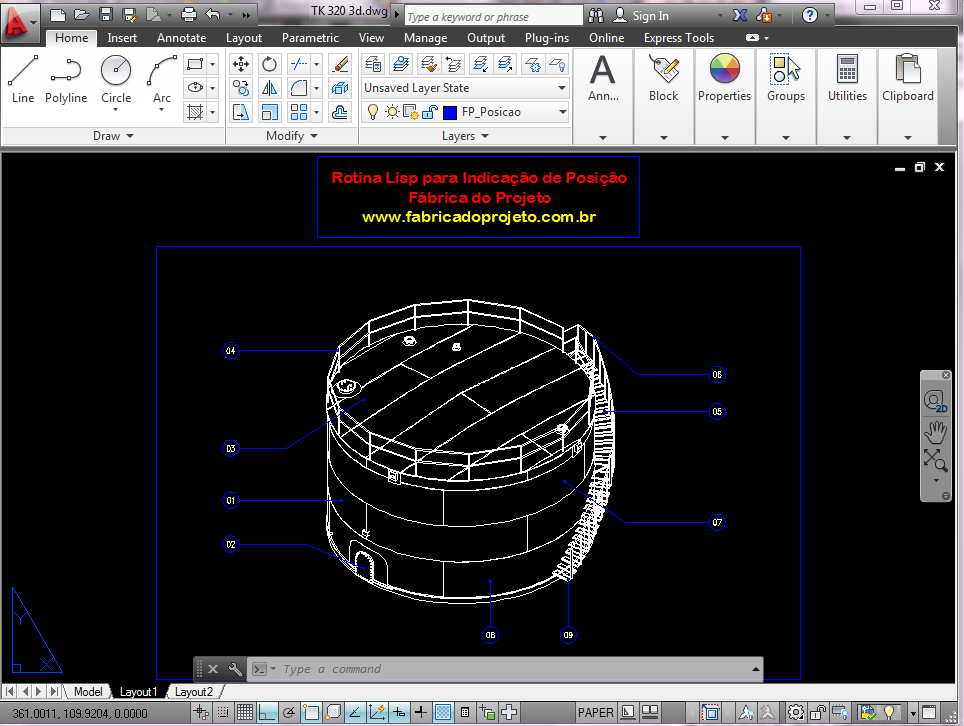Check out iLogic code to draw a bounding box around any part in any orientation…
4.7-CAD programming
Autodesk iLogic breakdown: Show superscript dimensions
Check out a useful tool to check if any dimensions in a drawing have been overwritten. It examines all dimensions in the detail sheet and checks whether they have been overwritten or not. If any dimension is overwritten, it will highlight these dimensions in red and then show the user the number of dimensions affected via a message box…
[FPCAD v2.0] F1CO command : DWG Drawing Generator for Transmission Current
FPCAD [V2.0]: AutoLisp program for AutoCAD with various applications for automating drawings and projects. Discover here the application for automated profile design of VA belt pulleys and channels, VB, VC and DV.
[FPCAD v2.0] F1PO command : DWG Drawing Generator for Pulley and V Belt Profiles [A B C D]
FPCAD [V2.0]: AutoLisp program for AutoCAD with various applications for automating drawings and projects. Discover here the application for automated profile design of VA belt pulleys and channels, VB, VC and DV.
[FPCAD v2.0] Command F4[+] : Automated balloon and position tag generator in DWG drawings
FPCAD [V2.0]: AutoLisp program for AutoCAD with various applications for automating drawings and projects. Discover here the application for automated drawing for generating position balloons and DWG tags!
[FPCAD v2.0] Command F4[+] : unit weight generator, total and sum for DWG bills of materials
FPCAD [V2.0]: AutoLisp program for AutoCAD with various applications for automating drawings and projects. Discover here the application for automated drawing to calculate the gross weight of raw materials in DWG lists!
[FPCAD v2.0] Command F3E : DWG drawing generator for structural profiles W HP VU VI L PIPES SCH
FPCAD [V2.0]: AutoLisp program for AutoCAD with various applications for automating drawings and projects. Discover the application for automated front view drawing here, side and top of structural profiles W HP VI VU Angles SCH tubes and much more!
[FPCAD v2.0] Command F2HE: Helical Thread Pitch Planning
FPCAD [V2.0]: AutoLisp program for AutoCAD with various applications for automating drawings and projects. Discover here the application for design and development of helical thread pitch!
[FPCAD v2.0] F2TG command : Grade Pipe Planning
FPCAD [V2.0]: AutoLisp program for AutoCAD with various applications for automating drawings and projects. Discover the application for design and development of grade ducts and tubes here!
[FPCAD v2.0] F2CO command: Trunk Cone Planning
FPCAD [V2.0]: AutoLisp program for AutoCAD with various applications for automating drawings and projects. Discover the application for designing and developing cone trunks here!
Parametric Projects: Custom 3D Stair Design with Inventor iLogic
Through programming, it is possible to automate numerous tasks and quickly develop similar or scalable projects. The possibilities are limitless. One of the good examples of application was developed by the Colombian, Eng. Nelson agudelo, demonstrating the possibility…
AUGIWorld Magazine Editions 2017
Follow here the four publications of the AUGIWorld magazine of 2017! Check out the latest news from the CAD world! Check out more at https://www.augi.com/augiworld/year/2017
Autodesk Inventor 2018 – What's new
Inventor 2018 is designed for the ever-evolving needs of modern design and professional engineering. Based on its range of modeling capabilities and powerful project automation tools, the inventor 2018 marks the next step in professional-grade 3D mechanical engineering design. Interoperability enhancements allow teams to […]
Autodesk Pier Project 9
released on 2013, a Autodesk Pier 9 born as a place to explore all phases of the process of doing things, from the idea to the digital model of…
AutoCad: Lisp Routine for Automatic Creation of Layers and Lines
PRESENTATION To facilitate the creation of layers and lines for AutoCad users, the Project Factory developed a lisp routine that creates, configures and activates layers by starting the command “line” automatically on the expected layer. The routine also has the option to select entities and change them to an invisible layer, with blocked print, in order to […]
AutoCad: Lisp Routine for Indication of Position Balloons
PRESENTATION For AutoCad users the insertion of position indicators (balloons) in the drawing, In so many cases, is a task that requires time and patience.. In the most current versions there are features that perform this function more easily. The Project Factory developed a lisp routine to make this a more practical task. A […]

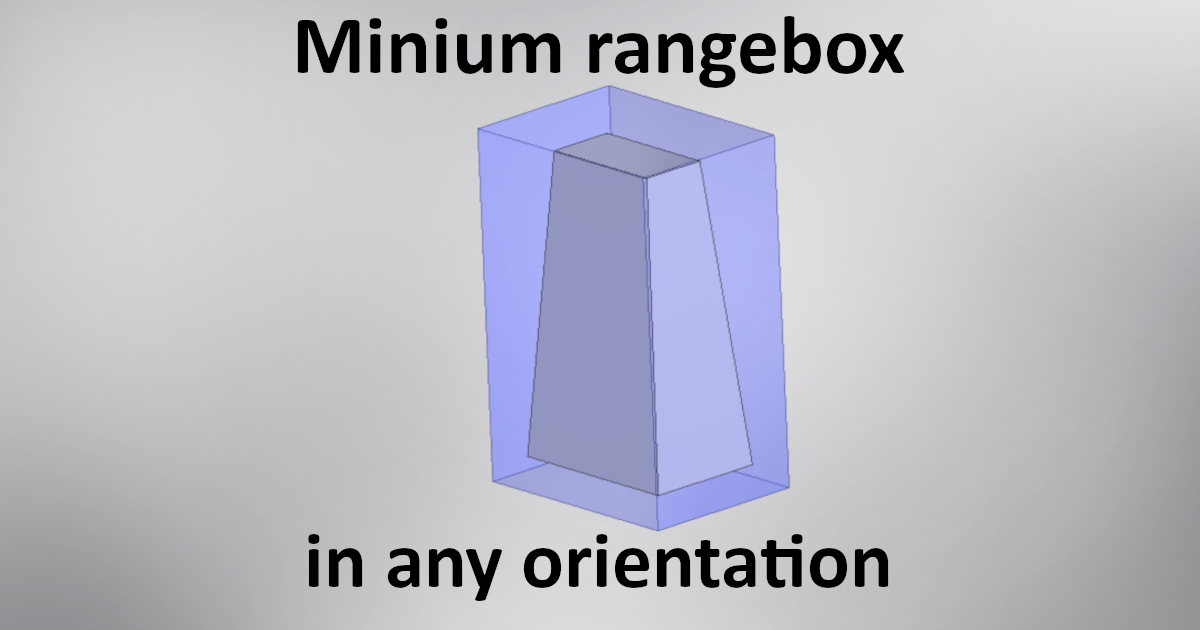

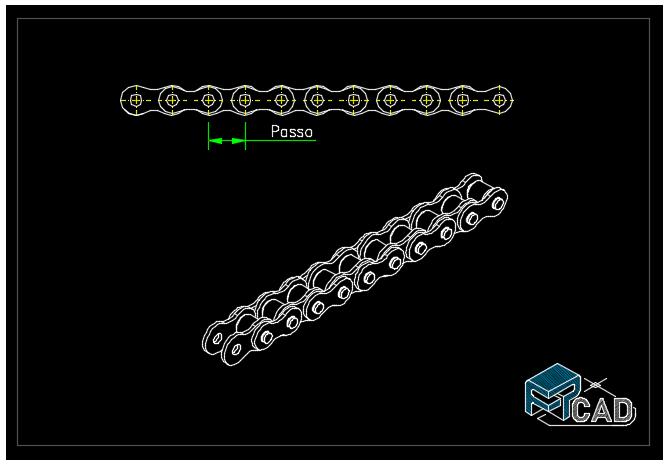
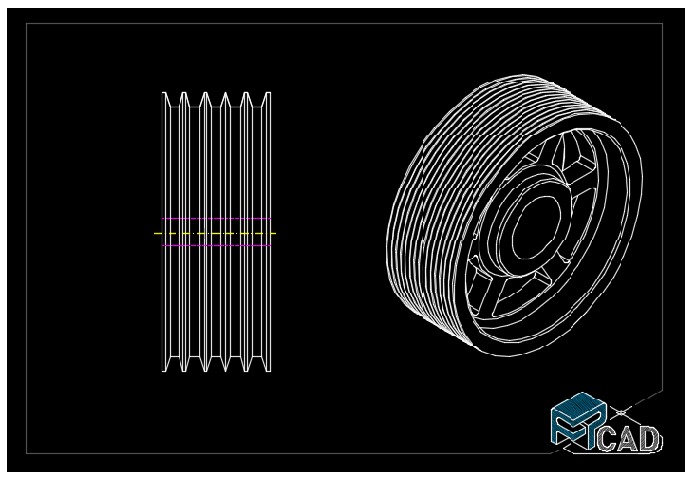
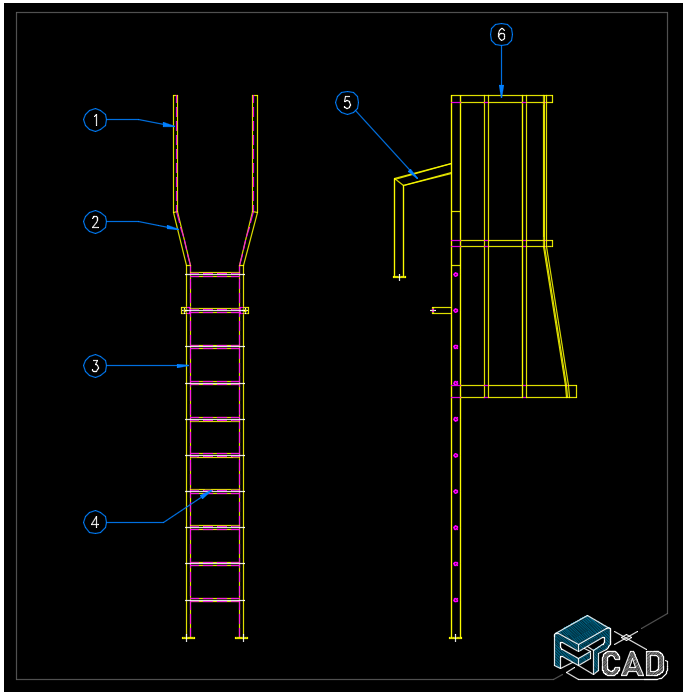
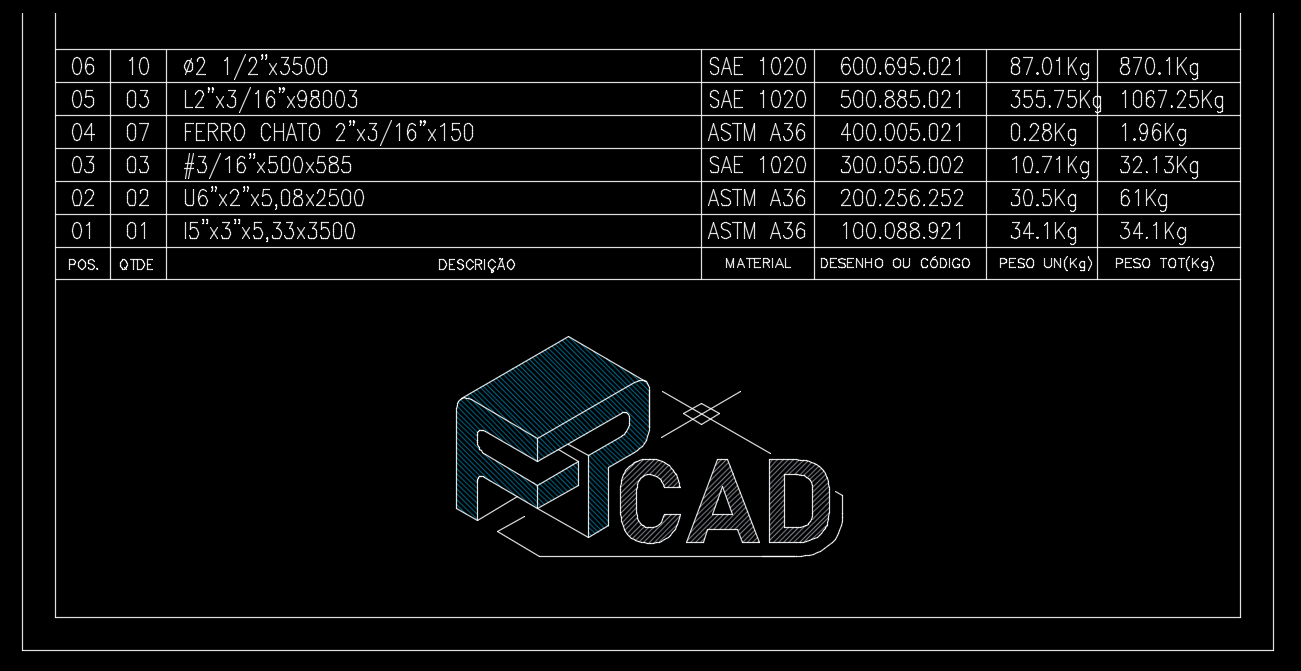

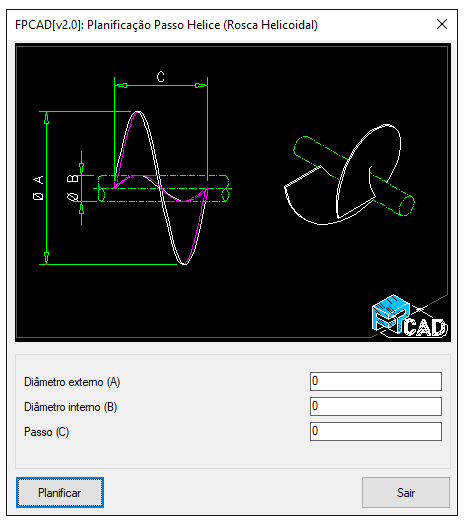
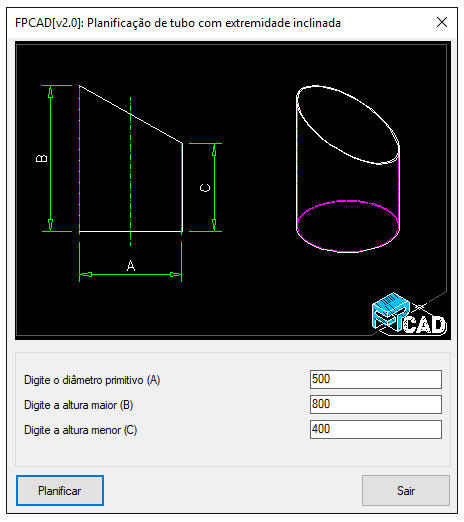
![[FPCAD v2.0] F2CO command: Trunk Cone Planning](https://www.fabricadoprojeto.com.br/wp-content/uploads/2019/10/FPCAD_Lisp_Planificação_unfold_Cone.png)