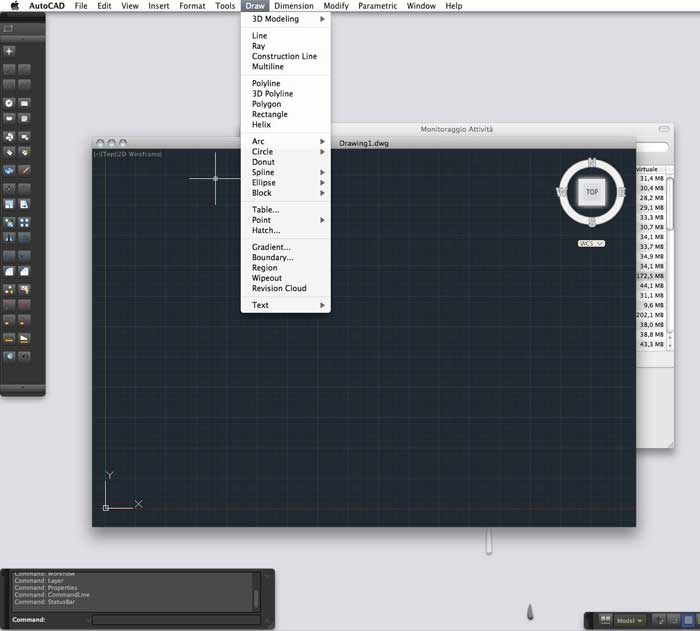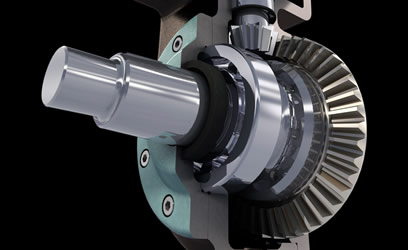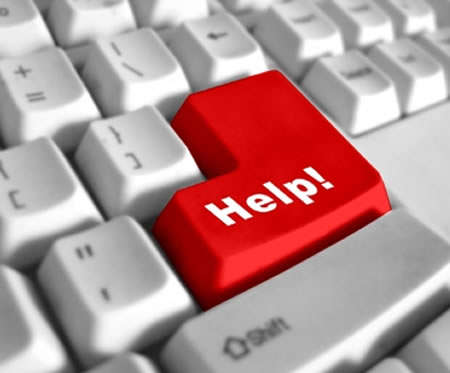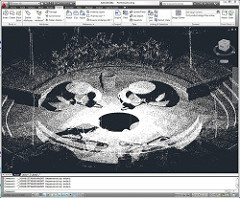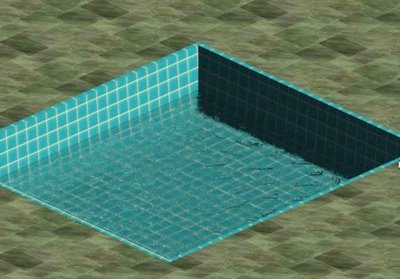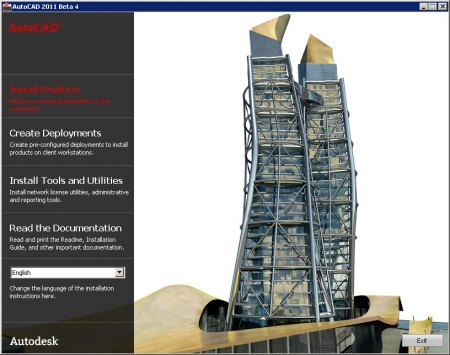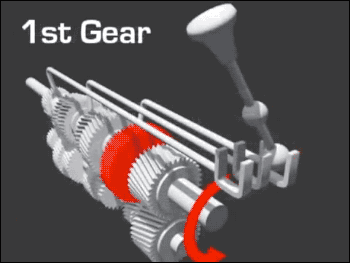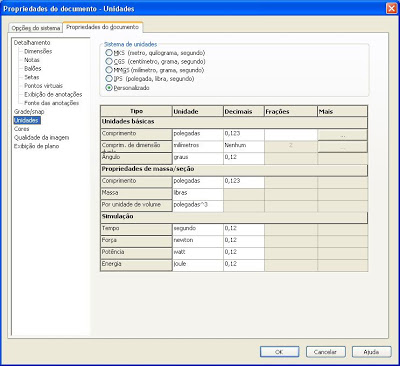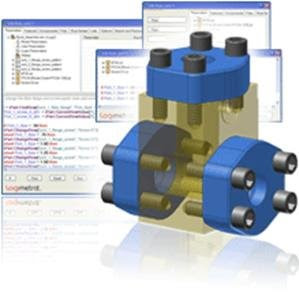Virtual Automation performs roadshow in Santa Catarina of new Autodesk products 2011. Sign up and discover the new product features: AutoCad 2011, Inventor 2011, 3D Max, between others… Take this opportunity! Free event, limited spots! Check the locations and cities where the events will be held:
Here's AutoCAD for Mac OS X
AutoCAD is one of the most “resistant” for Mac OS X, forcing many users to use Windows computers or, more recently, for working with Parallels Desktop type applications. Nonetheless, this could change very soon, why Autodesk seems to have realized the growing importance of Apple computers and […]
New Update for Inventor Fusion Technology Preview
Autodesk Inventor Fusion Technology Preview is innovative, is the new Digital Prototyping technology that is changing the way people work with 3D mechanical design software. Fusion features intuitive technology with direct manipulation capabilities and unmatched ease of use. Provides direct modeling for rapid design changes, no limitations, […]
SolidWorks: Online Help in Portuguese
Hey guys! For those just getting started with SolidWorks, worth checking out the program's Online Help. Web Help Content Version is for SolidWorks 2010 SP02.1. For those who own SolidWorks 2010, it is also accessible through the program's Help. When you access Help, a version of […]
Inventor 2011 – What's new?
Hey guys! Check here what are the main news in Inventor 2011!
AutoCAD Launch 2011, Inventor 2011 and other Autodesk products 2011!
March 2010 since today 25, you will get to see and hear a wealth of information about new Autodesk products . Today will be the worldwide launch of the software 2011! There will be a webcast in a few hours (13:00) and you can register on http://www.autodesk.com/webcast to view AutoCAD demos 2011, Revit 2011, Inventor 2011 e 3ds Max […]
Free AutoCAD training arrives in São Paulo
SAO PAULO – Next Thursday, the Government of the State of São Paulo and Autodesk officially launch the AutoCAD Training Project. According to company advice, the program aims to train professionals in the capital and greater São Paulo. At first, the initiative should benefit more than four thousand people, […]
Simulating water in AutoCAD
AutoCad: Tutorial on How to Simulate Water Effect in Rendering: 1 – On the screen we have the project of a swimming pool that will be used to create and simulate a water-type material. 2 – Note that a flat surface has been created inside the pool., representing the water level. 3 – Initially, we will […]
Line 2011 Autodesk software
Be sure to participate/watch the webcast of the newest Autodesk software releases. Will be held the next day 25 of March 2010, to the 13:00h Brasilia time (GMT -3:00/UTC 16:00) Register at: Autodesk Webcast This webcast will be led by Autodesk CEO, Carl Bass and Senior Vice President […]
PLANTS 03.2010 – Latest news in CAD
Hey guys! I would like to make available the AUGI International Online Magazine March/April! Tips, Tricks and the latest news from Autodesk software.
3D Models Holographic Representation System
This one I found very interesting. A new tool for running 3D model presentations. In my opinion, just awesome! Michael Klug of Zebra Imaging demonstrates his holographic representation system for 3D models.
International Contest of Virtual Models for Students Launched
Hey guys! For everyone connected to the area of Architectural Projects who visit the Blog! This contest is very interesting! The International Union of Architects (UIA) invites students from all over the world to the competition A new look at Architectural Heritage in the century 20. Competitors must represent in virtual models any work built between 1901 e 2000. […]
Create PowerPoint presentation using DWF
There are many methods for placing an AutoCAD drawing inside a PowerPoint document. In most situations we place a static image of our drawing file on the slide (and we ask that our customer, for any reason, don't ask us to enlarge the design). In person, I discovered the best way to visualize a […]
Ways to Save and Send to Clients Autocad Drawings
Hi! In so many cases, AutoCad users need to submit their designs, studies or Layouts to your customers. But he is not aware of the ways in which this operation can be carried out. In some cases, The designer's intention is that the client cannot “reuse” the file for editing, i.e, let it be a file “ready […]
How to create a template in SolidWorks. Link caption with document properties
To create a drafting template in SolidWorks, it is necessary to create the template of the part or assembly where the properties that will be linked to the drafting notes will be created.. Open a new assembly normally, go to tools> options> document properties> units> and in unit system define which will be used. Now in the menus […]
Autodesk Inventor iLogic Add-in
A very interesting tool for inventor users, which is currently being made available only to subscribers to the Subscription program. iLogic is an extension for Inventor. The iLogic Add-In extends Inventor's parametric computing capabilities by allowing the creation of programmable rules. The traditional parametric design allows you to change the […]