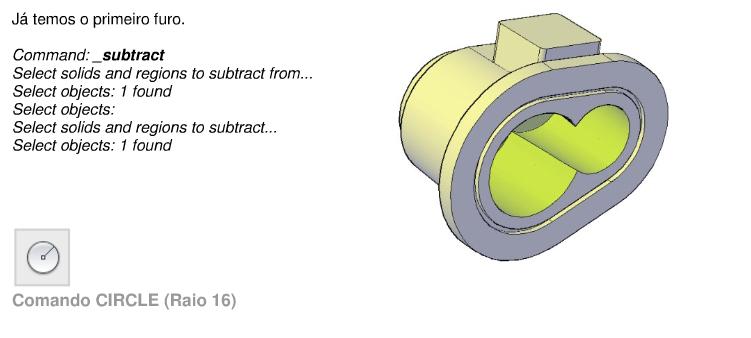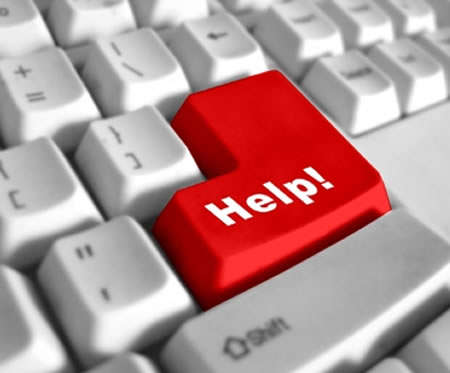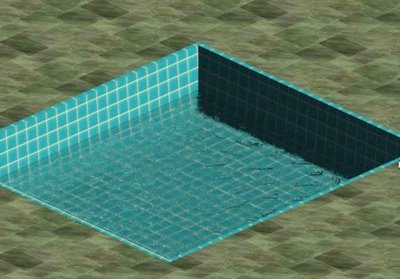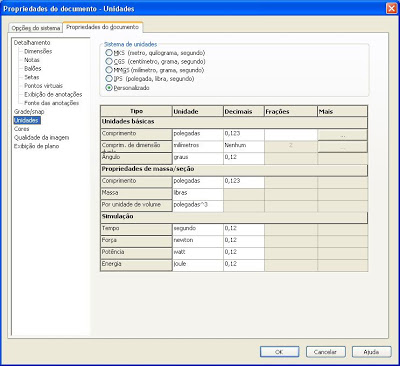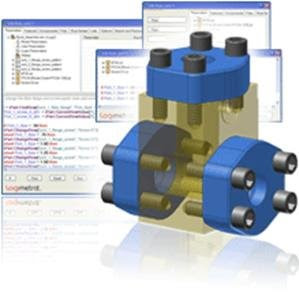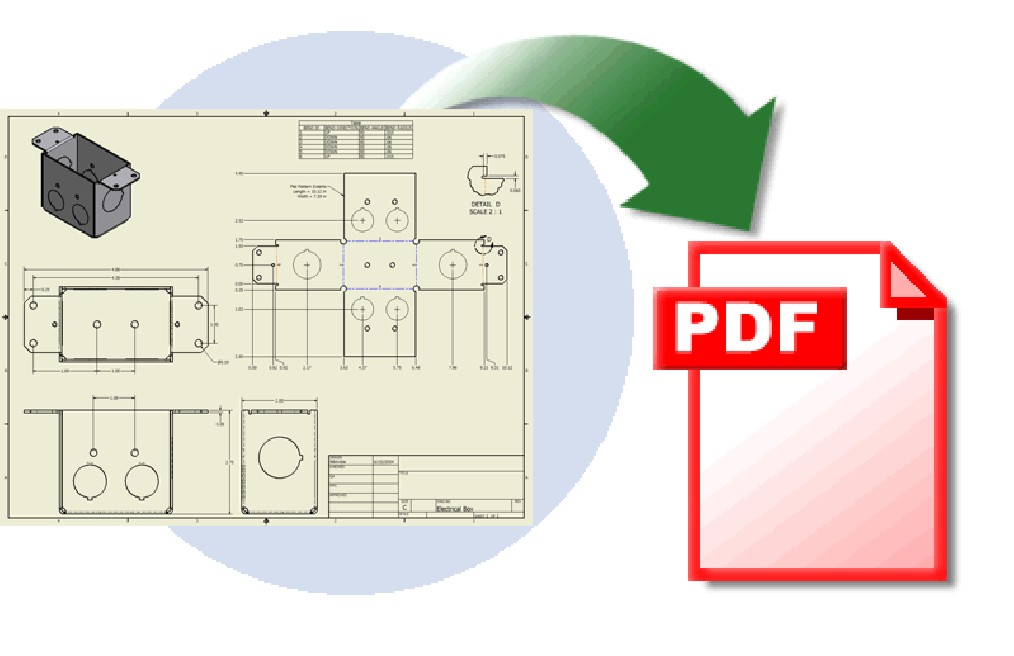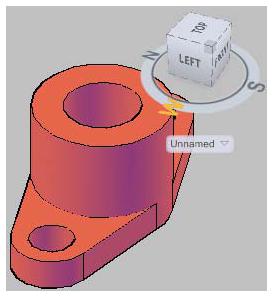Follow Tutorial developed by Mauri Jones, with the step by step development of a 3D component in AutoCad 2009. Good Material to absorb methods and processes in the 3D AutoCad environment. Big hug! Good week!
AutoCad: 3D texts
Hi! Today I will show you a small tutorial on how to insert high and low relief texts in 3D Models. A Few Steps (Demonstrated in the Video): -Design your 3D model (In my case it was a simple rectangle) -Write your text in a font similar to Arial (That has “thickness”, not just outline); -Use the Command “Txtexp”, to Explode Text […]
SolidWorks: Online Help in Portuguese
Hey guys! For those just getting started with SolidWorks, worth checking out the program's Online Help. Web Help Content Version is for SolidWorks 2010 SP02.1. For those who own SolidWorks 2010, it is also accessible through the program's Help. When you access Help, a version of […]
Simulating water in AutoCAD
AutoCad: Tutorial on How to Simulate Water Effect in Rendering: 1 – On the screen we have the project of a swimming pool that will be used to create and simulate a water-type material. 2 – Note that a flat surface has been created inside the pool., representing the water level. 3 – Initially, we will […]
Ways to Save and Send to Clients Autocad Drawings
Hi! In so many cases, AutoCad users need to submit their designs, studies or Layouts to your customers. But he is not aware of the ways in which this operation can be carried out. In some cases, The designer's intention is that the client cannot “reuse” the file for editing, i.e, let it be a file “ready […]
How to create a template in SolidWorks. Link caption with document properties
To create a drafting template in SolidWorks, it is necessary to create the template of the part or assembly where the properties that will be linked to the drafting notes will be created.. Open a new assembly normally, go to tools> options> document properties> units> and in unit system define which will be used. Now in the menus […]
Autodesk Inventor iLogic Add-in
A very interesting tool for inventor users, which is currently being made available only to subscribers to the Subscription program. iLogic is an extension for Inventor. The iLogic Add-In extends Inventor's parametric computing capabilities by allowing the creation of programmable rules. The traditional parametric design allows you to change the […]
How to Automatically Generate PDF from .*IDW or *.DWG: Autodesk Inventor
Check here an iLogic code for Autodesk Inventor whose purpose is to save a copy of your drawing with *.pdf extension. The purpose of the code is to create a copy in *.pdf when a *.idw or *.dwg file is saved in Inventor. Working with this code allows the designer: Check changes compared to the last one […]
Step by step: 3D drawing – AutoCAD 2010
Hey guys! As all professionals in the field already know, 3D project development is a trend with no return. Anyone who designs this way never wants to go back to the old 2D methods, that required extra attention from the designer, and which created great difficulty in locating interference, correction of projects, material relationship, among […]
Directed Study of AutoCAD 2010
Directed Study of AutoCAD 2010 Another Book on AutoCAD 2010 in Portuguese (Brazil) For more information visits Editora Erica published by Filipe Francisco in 21/09/2009